Course Syllabus
KFIT 61 - Personal Fitness Training
Section 2412 - 1 unit (35 hours of participation)
Students may complete participation hours at either campus.
Please contact Venona, Ameya or Christy by email if you notice any irregularities or problems with the course or course materials. We are always happy to help. Please feel free to reach out anytime.
Venona Orr vorr@santarosa.edu
Ameya Bela cbela@santarosa.edu
Christy Murphy cmurphy@santarosa.edu
REQUIREMENTS TO USE THE FACILITY:
- Be an enrolled student in KFIT 61
- Bring a workout towel
- Wear comfortable workout clothes and athletic shoes
- Complete the online orientation
- Log in and out of the timekeeper
- Follow the rules, safety guidelines, and fitness center etiquette
Course Description
Participation
This is a self-paced course where students have the flexibility to complete their required participation hours during any open hours of the fitness center throughout the term. For the 1-unit course, 35 hours of participation are required. For the 1.5 unit course, 52.5 hours are required. Students will log in and out when using the fitness center to document their hours. In the Gradebook, students will see a regularly updated score out of 35 points (1 point = 1 hour completed) for the 1-unit course and 52.5 points (1 point = 1 hour completed) for the 1.5 unit course.
Instructors and Open Gym Schedule
PETALUMA OPEN GYM HOURS – FALL 2024
- Mon/Wed/Fri 9:15-11:15am
- Tue/Thur 12-2pm
- Mon/Tues/Wed/Thurs 4:30-6:30pm
- Location: Petaluma Campus Fitness Center (Building 800), Open Gym Classroom, PC 805
- Petaluma Open Gym Hours Grid
SANTA ROSA OPEN GYM HOURS – FALL 2024
- Mon-Fri 8:30-10:30am, Mon-Thurs 12-2pm, Mon/Wed 5:30-7:30pm, Tues/Thurs 4:30-6:30pm
- Location: Analy Village, Room 615
- Santa Rosa Open Gym Hours Grid
Student Learning Outcomes
Upon completion of the course, students will be able to
1. Complete personal workout including warm-up, cool-down, and components of physical fitness based on fitness level, goals, and credible safe and effective training guidelines.
More info on COR (Course Outline of Record - KFIT 61)
Course Evaluation
| Participation | |
| 35 hours of participation (1 point for each hour) | 35 points |
| Online Orientation Video | 10 points |
| Problem Solving Assignments | |
| Written Assignments | |
| Goals | 5 points |
| Fitness Article Summary | 5 points |
| Fitness Assessments: Skill Performance | |
| Pre-tests | 5 points |
| Post-tests | 5 points |
| Exams | |
| Final Quiz | 15 points |
| Total Points | 80 points |
Textbook
There is no required textbook for this course. All of the content will be available to you on Canvas. If you are interested in learning more about health and fitness from a very credible source. I recommend these books:
ACSM's Complete Guide to Fitness & Health
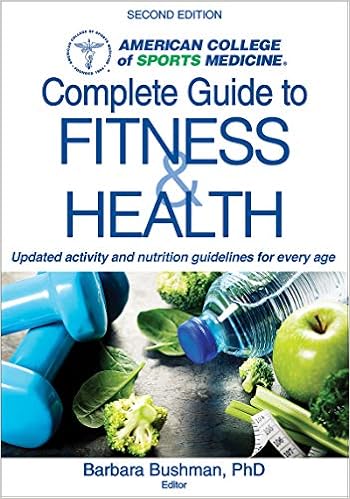
Nancy Clark's Sport Nutrition Guidebook

Instructor Announcements and Q&A Forum
The open gym coordinator will post announcements on the “Instructor Announcements” page in Canvas throughout the semester. Canvas notifies students according to their preferred Notification Preferences as soon as the instructor creates an Announcement. If you aren't getting the announcements in your email make sure you have verified your email address in canvas.
A “Q&A Forum” is also on Canvas to ask for assistance of your classmates or instructor. You can also use the help feature in the bottom left hand corner of canvas with a question mark labeled "Help".
In order to check your notification settings; please click on ‘Account’ in the upper left hand corner when you are logged into canvas, then click on ‘notifications’. If you are logged into canvas, the communication settings link should take you straight to the page.
I highly recommend that you update your user settings to make sure that you receive the following right away (Click the check mark – notify me right away) for:
- Announcement: this is how we will communicate with students enrolled in the class.
- Submission comment: this is where you may receive personal feedback on your assignments.
- Conversation message: this is where instructors send students private messages through Canvas
Feel free to change the settings on any others based on your personal preferences.
Pass‐NoPass (P/NP)
You may take this class P/NP. You must decide before the deadline, and add the option online in your portal or file the P/NP form with Admissions and Records. With a grade of C or better, you will get P.
*For Faculty and Staff tuition reimbursement, you must take the class for a letter grade. T
If you are taking this course as part of a certificate program, you can probably still take the class P/NP. Check with a counselor to be sure.
Grading Policy
Visit "Grades” in Canvas to keep track of your grades. Your participation score will be the total hours you have completed so far out of 35. This will be updated regularly.
Grades will be assigned as follows:
|
Grade |
% |
|---|---|
|
A |
90% |
|
B |
80% |
|
C |
70% |
|
D |
60% |
If taking Pass/No Pass you need at least 70% of the total class points to pass the class.
Resources for Success
-
-
Library resources - Librarians are available online.
-
Need A Laptop? Get a Laptop
-
Accessing Online Student Services
-
Basic Needs – Student Resource Center supports meeting student needs for food, housing, transportation,
and much more
- Student Health and Student Psychological Services
PHYSICAL AND MENTAL HEALTH
Should you experience any physical or mental health issues, know that all of us at SRJC care about your well-being. SRJC’s Student Health Services (SHS) has nurse practitioners and mental health therapists available. Confidential sessions are provided via secure Zoom or in-person. Sessions are free for SRJC students taking credit or non-credit classes, and some providers can converse with you in Spanish if you prefer. SHS also has on-site covid rapid testing and vaccinations available also at no cost. To start the process for any type of physical or mental health appointment contact Student Health at 707 527-4445 or email studenthealthservices@santarosa.edu. More information about all that Student Health Services provides is available at shs.santarosa.edu.
Standards of Conduct
Students who register in SRJC classes are required to abide by the SRJC Student Conduct Standards. Violation of the Standards is basis for referral to the Vice President of Student Services or dismissal from class or from the College. See the Student Code of Conduct page.
Collaborating on or copying of tests or homework in whole or in part will be considered an act of academic dishonesty and result in a grade of 0 for that test or assignment. I encourage students to share information and ideas, but not their work. See these links on Plagiarism:
SRJC Writing Center Lessons on avoiding plagiarism
SRJC's policy on Academic Integrity (Links to an external site.)
Other Important Policies and Practices
Right to Privacy
All students have the right to learn freely and safely in both the physical classroom and the virtual classroom. Students may not share course contents, materials, recordings, or any other information containing representations of their classmates in writing, text, image, or video. This includes emails between students, posts to discussion boards, video threads containing signed dialogue, and any other media that contain the efforts of students who engage with the course (See Acts of Misconduct C., D., and E .). This especially applies to Zoom cloud recordings which are only stored on a temporary basis for the specific purpose of content review as deemed to be of benefit for all those enrolled in this course, and which are only available in TechConnect Zoom in Canvas. Students also may not discuss the performance of their classmates outside of the classroom. Violations of student privacy are subject to disciplinary action, with specifics to be handled in accordance with the appropriate SRJC policies and procedures.
Access and Accommodations
It is the mission of the Santa Rosa Junior College to support inclusive learning environments. If there are aspects of the instruction or design of this course that result in barriers to your inclusion or to accurate assessment of achievement—such as time-limited exams, inaccessible web content, or the use of non-captioned videos—please notify the instructor as soon as possible. Students are also welcome to contact the Disability Resources Department (DRD). DRD is a resource for students that provides authorization for academic accommodations, training and access to assistive technology, and collaborates on strategies for academic success. Students with disabilities who believe they need accommodations in this class are encouraged to contact Disability Resources, as soon as possible, to better ensure such accommodations are implemented in a timely fashion.
IMPORTANT: The Course Summary below is a chronological list of assignments to help you keep track of due dates. It does not contain links to course learning materials. Please access the course materials through Modules
Course Summary:
| Date | Details | Due |
|---|---|---|