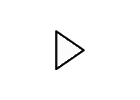Course Syllabus
Thursday Nights 6:00-9:30pm
Class Meetings
This class is being taught in a Hyflex modality. Students have the ability to choose how they attend. Either In Person, Online (synchronous) or Online (asynchronous), and may change the way they attend throughout the course.
For more information about Hyflex please watch the following video
https://youtu.be/aGASYbFSNcM
In person:
(Highly Recommended whenever possible)
Live Lecture/Lab: Thursday Nights 6-9:30pm Room PC 643 on the Petaluma Campus.
Online (synchronous)
Topic: IT Support Thursday 6-9:30pm
Join Zoom Meeting Link: TechConnect Zoom
Online (asynchronous)
Right here on Canvas - Students can attend on their own weekly time schedule. Students are responsible for watching the live class lectures, which will be posted along with class materials and assignments in modules. Students will interact with class members and instructor through message boards and online discussion forum.
Course Description
This course introduces students to the knowledge necessary to support information technology (IT) solutions and users of such systems. Topics include introduction to IT support, resolving service calls, installing and configuring computer hardware, software applications, networks, security, client-server and mobile computing, web applications, multimedia resources, communications systems, and the planning and management of the technology life-cycle.
Course Outline of Record may be found here: https://portal.santarosa.edu/SRweb/SR_CourseOutlines.aspx?CVID=49988&Semester=20217
Recommended Preparation:
Eligibility for ENGL 100 or ESL 100
Because of the reading required, eligibility for English 100A or equivalent reading level is recommended. If you are not sure what your reading level is, contact the Assessment Office at 527-4661.
Student Learning Outcomes:
Upon completion of the course, students will be able to:
Instructor Contact
Dr. Scott Rosen
Office: CS Dept Office (Santa Rosa)
Fax: (707) 778-3910
Text: (707)478-8649
srosen@santarosa.edu
Text is the fastest but I usually respond to emails within 48 hours.
Instructor Schedule
|
NOTE: |
https://santarosa-edu.zoom.us/j/3272357913 Meeting ID: 327 235 7913 |
|
|
Monday |
Location |
|
|
2:00pm - 4:30pm |
OFFICE HOURS |
|
|
5:00pm – 5:30pm |
OFFICE HOURS |
PET 643 / ONLINE |
|
5:30pm – 9:30pm |
CS 80.15 IT Essentials |
PET 643 |
|
Tuesday |
||
|
2:00pm - 4:00pm |
Department Meeting |
CS Department |
|
5:30pm – 6:00pm |
OFFICE HOURS |
|
|
6:00pm - 8:00pm |
CS 84.21 MIS |
ONLINE |
|
Wednesday |
||
|
3:00pm- 5:00pm |
Academic Senate |
Senate Chambers |
|
5:00pm – 5:30pm |
OFFICE HOURS |
PET 645 / ONLINE |
|
5:30pm – 9:30pm |
CS 82.22A Intro to Networks |
PET 645 / ONLINE |
|
Thursday |
||
|
5:30pm – 6:00pm |
OFFICE HOURS |
PET 643 / ONLINE |
|
6:00pm – 9:30pm |
CS84.13 IT Support |
PET 643 |
Textbook
The textbook is required
A Guide to Computer User Support for Help Desk and Support Specialists 6th Edition
[Paperback] Fred Beisse (Author)
Required Tools & Software
- 1 USB Flash Drive (2GB or greater)
- 1” Binder to hold course labs, projects, and materials
Computer Toolkit
The computer toolkit (you will need to acquire your own) should include the following tools:
- Phillips screwdriver
- Flathead screwdriver
- Needle-nose pliers
- Electrostatic discharge (ESD) wrist strap and cord
- Lint-free cloth
- Electronics cleaning solution
- Flashlight
- Thermal compound
- Software Tools
- Notebook
- Other tools as recommended by instructor
Useful but not required
- Hex Socket Drivers (various sizes)
- Safety glasses
- Multimeter (optional)
- Digital Camera (optional)
- Compressed air service canister
example:
IFIXIT Pro Tech Toolkit
Although not required, the IFIXIT Pro Tech Toolkit is a good kit and students really like it although it is a bit more expensive than other kits approx $75
https://www.ifixit.com/Store/Tools/Pro-Tech-Toolkit/IF145-307?o=4
Important Dates
| Day Class Begins: | Thursday, August 22, 2024 |
| Day Class Ends: | Thursday, December 12, 2024 |
| Day/Time of Final Exam: | Thursday, December 19, 2024 4:00 PM - 6:45 PM |
| Last Day to Add without instructor's approval: |
Sunday, August 25, 2024 |
| Last Day to Add with instructor's approval: |
Sunday, September 8, 2024 |
| Last Day to Drop and be eligible for enrollment/course fee refund: |
Sunday, September 1, 2024 |
| Last Day to Drop without a 'W' symbol: |
Sunday, September 8, 2024 |
| Last Day to Drop with a 'W' symbol: |
Sunday, November 17, 2024 |
| Last Day to Opt for Pass/No Pass: |
Friday, December 13, 2024 |
| First Census Date: | Monday, September 9, 2024 |
| Mid-Term Date: | 10/21/2024 - 11/17/2024 |
Workload
CIS 84.13 is a 3-unit course. We meet each week for 4 hours in the classroom/lab. To do well, plan on spending one or more hours of outside work (reading, study, projects, etc.) for each hour you spend in class.
Dropping the Class
If you decide to discontinue this course, it is your responsibility to officially drop it. A student may be dropped from any class when that student's absences exceed ten percent (10%) of the total hours of class time. It is strongly advised that if you need to miss more than one class/homework deadline in a row that you contact the instructor to avoid being dropped from the class.
If you feel you must quit the class, please talk with me first. Together we may find a way for you to complete the course successfully. If you quit without officially dropping, you are still graded on all the remaining work, usually resulting in an “F” grade.https://admissions.santarosa.edu/
Attendance
I expect you to attend regularly.
If for any reason you will be absent, late, or leaving early,please let me know in advance (or as soon after as possible in case of emergency). Any absence without notifying me is unexcused. More than three unexcused absences may result in dismissal from class. After any absence, you are responsible for getting class handouts from the class Web page and notes from a classmate. You might also talk with me about when to turn in any assignments you missed.
Note: Students who fail to attend the first class meeting may be dropped by the instructor.
Pass‐NoPass (P/NP)
You may take this class P/NP. You must decide before the deadline, and add the option online with TLC or file the P/NP form with Admissions and Records. With a grade of C or better, you will get P.
You must file for the P/NP option by [date]. Once you decide to go for P/NP, you cannot change back to a letter grade. If you are taking this course as part of a certificate program, you can probably still take the class P/NP. Check with a counselor to be sure.
Instructor Announcements and Q&A Forum
The instructor will post announcements on the “Instructor Announcements” page in Canvas throughout the semester. Canvas notifies students according to their preferred Notification Preferences.
Late Policy
All assignments are due at midnight PST on the due date. A late submission will receive a 20% penalty. Submissions more than one week late are not accepted without prior arrangement.
Grading Policy
Click the “Grades” link in Canvas to keep track of your grades. I usually grade once a week and post grades and comments in the Canvas gradebook.
Grades will be based on the total percentage of points earned during the course, assigned as follows:
- Weekly Homework & Projects(15): 50%
- Tests (2): 30%
- Final Exam / Project: 20%
Exams
[There will be online midterm and final exams. The material comes from the textbook, class lectures and supplemental materials. If any exam is missed, a zero will be recorded as the score. It is your responsibility to take the exams by the due date.]
The following percentages earn at least these grades:
- 90 - 100% A
- 80 - 89% B
- 70 - 79% C
- 60 - 69% D
Standards of Conduct
Respect
The best way to learn is through active participation; therefore, we respect others when talking by being on-time, listening actively, and by being polite even when we disagree with another’s viewpoint. Please turn off all electronic devices. If you use a laptop for note taking, please sit in the front row with the sound off. No food in class please.
Students who register in SRJC classes are required to abide by the SRJC Student Conduct Standards. Violation of the Standards is basis for referral to the Vice President of Student Services or dismissal from class or from the College. See the Student Code of Conduct page.
Collaborating on or copying of tests or homework in whole or in part will be considered an act of academic dishonesty and result in a grade of 0 for that test or assignment. Students are encouraged to share information and ideas, but not their work. See these links on Plagiarism:
SRJC Writing Center Lessons on avoiding plagiarism
SRJC's statement on Academic Integrity
PHYSICAL AND MENTAL HEALTH
Should you experience any physical or mental health issues, know that all of us at SRJC care about your well-being. SRJC’s Student Health Services (SHS) has nurse practitioners and mental health therapists available. Confidential sessions are provided via secure Zoom or in-person. Sessions are free for SRJC students taking credit or non-credit classes, and some providers can converse with you in Spanish if you prefer. SHS also has on-site covid rapid testing and vaccinations available also at no cost. To start the process for any type of physical or mental health appointment contact Student Health at 707 527-4445 or email studenthealthservices@santarosa.edu. More information about all that Student Health Services provides is available at shs.santarosa.edu
Special Needs
If you need disability related accommodations for this class, such as a note taker, test taking services, special furniture, etc., please provide the Authorization for Academic Accommodations (AAA letter) from the Disability Resources Department (DRD) to the instructor as soon as possible. You may also speak with the instructor privately during office hours about your accommodations. If you have not received authorization from DRD, it is recommended that you contact them directly.
Disability Resources Department -
Tel: (707) 527-4278 Santa Rosa
Tel: (707) 778-2491 Petaluma
Email: disabilityinfo@santarosa.edu
Every effort is made to conform to accessibility standards for all instructor-created materials. Students should contact their instructor as soon as possible if they find that they cannot access any course materials. Students with disabilities who believe they need accommodations in this class are encouraged to contact Disability Resources (527-4278).