Communication Plan
I will communicate with you (and you with me!) in various ways throughout this course:
Announcements
I will use Canvas Announcements to send information out to you about things such as updates on the course, summaries of my observations on your discussion posts, reminders about assignment deadlines, etc. on at least a weekly basis. I expect you to check these announcements throughout the week as well. I use Announcements liberally and regularly!
Preferred Contact Method: Pronto!
SRJC has purchased the messaging tool, Pronto! Pronto allows students and teachers to experience the ease of text message communication without having to exchange private phone numbers.
In Canvas, you will find the Pronto button in the far-left navigation bar below the Help button.
Pronto can also be used via mobile and desktop applications.
Pronto has the following features:
- Whole-class, small-group, or direct messaging
- File-sharing
- Sending GIFs, images, and emojis
- Live message translation into another language
Watch Three Videos to Learn How to Use Pronto
- Quickstart: How to Access Pronto in CanvasLinks to an external site.
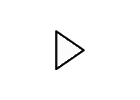
- How to use Pronto in Canvas and via the Mobile App (Students)Links to an external site.
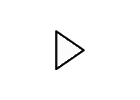
- Detailed Overview of Pronto in CanvasLinks to an external site.
Email, Phone, Office, Canvas Inbox
Office Hours: Book an appointment with me through Calendly! Links to an external site.
Contact Preferences
- Use Canvas Conversations via the Inbox navigation icon, as this is a very organized and well-documented form of communication with students and removes the possibility of an email being buried in my work emails.
- Students may also add comments to their assignments, which I will read and reply to directly.
- All virtual contact (via email or Canvas inbox) will be replied to within 48 hours.
Canvas Inbox: Contact me this way for specific technical issues in software, or issues such as grades, as well as having to miss a deadline due to a medical issue, etc. I check Canvas inbox daily and will try to get back to you as soon as possible, if for some reason you don't hear from me in a timely (24 hour) manner, please feel free to contact me again, I do not mind and am happy to help all of my students. I’m a busy bee, and sometimes while I’m buzzing from project to project I overlook a message.
All virtual contact via Canvas inbox will be replied to within 48 hours.
Email sclark@santarosa.edu
Communication about Assignment Feedback & Grades
Discussion Board Assignments Feedback
You won't find responses from me to each or most of your posts, but I will be reading them. I will contribute to redirect if necessary or to ask additional questions. More often, I will provide holistic feedback to your collective contributions to the discussion through an announcement. In it, I may point out particularly insightful contributions, note errors in logic, summarize common themes, and connect your responses back to our course objectives.
Written Assignments Feedback
You will find my feedback on written assignments Links to an external site. typically in the Comments field in your Grades page. Click on the title link above for other ways (depending on the assignment) I might provide feedback to you. My goal is to give you feedback on written assignments within two days of the beginning of the week following the assignment due date or before those assignments are needed for a subsequent task (if in the same week).
Communicating Assignment Requirements
For assignments such as Discussions, projects, essays, etc. I have provided two communications for ensuring you know what to do and how to successfully complete it: the first are written instructions, which you will find in a Canvas page of the assignment. Additionally, I have provided a rubric that details the assignment requirements and point value. You can find the rubric associated with a given assignment by clicking on the three dots in the upper right of the assignment window and selecting "View Rubric". For a preview of these steps see How do I view the rubric for my assignments? Links to an external site. at the Canvas guides site.
Quizzes and Tests
These typically are automatically graded so that you receive feedback immediately and can identify gaps in your knowledge base before moving to the next module. Always take advantage of any opportunity to re-take quizzes; the goal is for you to actually learn this stuff, not to "catch" you at what you don't know!
Click the Next button below to access more details about this course.