Week 2 Page 7: Steps 6 & 7
STEP 6: Develop some basic prototypes
A prototype is a functional example of a design or specific feature that shows how interactive features, such as navigation menus, popups or carousels, might work. These give clients a much closer idea of how a layout is going to function. Although they can be time-consuming to create, they can save time in the long run by avoiding last minute changes to final designs.
Designers have different approaches to making working prototypes. Their main objective is the same; create a functional prototype design with the least time investment possible!! Some may actually code a prototype design and others may use programs such as Photoshop, Illustrator, GIMP etc. but these can be slow going and too detail-oriented for a quick prototype. An interesting alternative is to use the animation and transition features in Powerpoint to demonstrate functionality.
Here are some other dedicated prototype programs worth looking at. Marvel uses dropbox to upload prototype images and then offers interactive tools to link them.
Prototyping Video
Check out this optional video of a quick prototyping demo using the mockup/UI tool, Sketch (Mac only), and a prototyping extension called Craft. It's interesting to see how the process of building prototypes takes place.
Link
Links to an external site.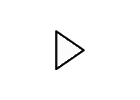
STEP 7: Meet with the client and get feedback
 Staying in contact with a client as you work on a project is essential! Try to get their feedback frequently by showing mockups, moodboards (or style sheets) and prototypes (although not your initial thumbnail sketches!). The more engaged clients are in the design progress, the more likely they are to approve of the final design.
Staying in contact with a client as you work on a project is essential! Try to get their feedback frequently by showing mockups, moodboards (or style sheets) and prototypes (although not your initial thumbnail sketches!). The more engaged clients are in the design progress, the more likely they are to approve of the final design.
Make sure you have a signed contract for the project and that you receive deposits for the work at various stages. Don't wait until the site goes live to ask for payment!! Also get the client to sign off on the various stages (be sure that the person in charge and paying the bill is the one who signs the approval!)