Week 2 Page 12: Design Toolbox
The Screen Designer's Toolbox
Along with the rapid changes in the way people view and access content, there have been massive changes in how designers create it. Originally, design and development involved: Photoshop (for image manipulation), Dreamweaver (for text and page layout in HTML), and a server for upload (using FTP). Now many sites require complex coding in a variety of programming languages to fulfill their needs. Some designers may need to work closely with programmers rather than producing sites independently.
The Rise of Content Management Systems
Many developers and designers are turning to an online content management system (CMS) to replace Dreamweaver as a site creation tool. A content management system is software that makes site design much simpler by offering an easy-to-use interface to insert text and graphics (and other content) while creating the complex coding in the background.
This is ideal for clients because they are able to update their own sites, but for picky designers it can be a frustrating experience. Drupal, Joomla, WordPress and other similar CMS rely on themes and templates for their screen layout and it's often difficult to customize those layouts. (Moodle -- the site we're using for this course -- is also an example of a CMS. I find the layout/typography limitations incredibly frustrating!)
Important Software for a Designer's Toolbox
Although content management systems may be replacing Dreamweaver as web site tools, Photoshop, Illustrator, Sketch and alternatives are still used to create graphics and manipulate photos. Designers often use these programs to design the basic layout of a page and then slice apart the individual graphics to insert into the CMS. Vector features in some of these programs are particularly flexible when it comes to experimenting with different layouts and adapting them to different target sizes.
You might enjoy a couple of short videos by a UI/web designer describing her favorite equipment and tools:
Design software: What I use | CharliMarieTV
Links to an external site.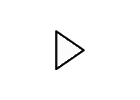
Design essentials: Equipment, apps & resources | CharliMarieTV
Links to an external site.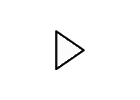
Adobe Muse is a "complete" site creation tool that is supposed to give designers the freedom to design without having to worry about coding. However, when it was first released, programmers gave it poor reviews for the quality of the code it generated. Adobe has made significant improvements to the program over the past few years. Here's a current review: http://superbwebsitebuilders.com/adobe-muse-review/
Links to an external site.
To Code or Not to Code
The screen designer's toolbox will constantly evolve to keep up with technology. Many designers may choose to focus their efforts on layout, interface, images, etc. rather than delving into coding and programming. Either way, designers should have some understanding of coding, just as coders should have some concept of design. Both sides of the equation are equally important to functional and visually attractive sites and applications!
That's the end of the last lesson/lecture for this module!!! Now click on the MODULES link in the sidebar to do the required reading and complete your Module 1 & 2 assignments!