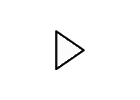Week 13 Page 7: Graphics Guidelines -- Visual Interest
|
. . . . . . . . . . . . . . . . . . . . . . . . . . . . . . . . . . . . Guideline #4: Visual InterestImages can really spice up your design if you work on making them visually interesting. You can do a lot better than a bunch of rectangular photos scattered on the page!!!
Graphic Design Trend: The Hero Image!A recent trend in web design is the use of a huge, striking image often referred to as a "hero image" to create visual interest. Here's a quick optional video on the use of hero images in web design: https://www.youtube.com/watch?v=jyzc6DBGz5c
Links to an external site. The opportunities for creating visual interest are endless! However... remember not to overdo it!!! Visual Interest site examples:Here are a couple of site examples that demonstrate visual interest in their graphics:
Other Visual Interest Examples:
|