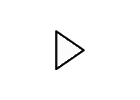Scan and upload your work Assignment
- Due Jan 17 at 11:59pm
- Points 15
- Questions 2
- Available until Feb 7 at 11:59pm
- Time Limit None
- Allowed Attempts 3
Instructions
You will be required to scan and upload your work on exams as well as for some assignments. This assignment will help you to know how to best accomplish this for you.
Methods:
- Upload a photo of work on paper.
- Advantages: quick and easy if you have a smart phone or camera on your computer
- Disadvantages: If you have more than one page, you have to use separate image files and the files can be very large. This makes it very difficult if there are multiple pages to your assignment.
- Use a PDF scanning app on your phone like the free version of CAMScanner to digitize written work.
- Advantages: quick and easy, can scan in multiple pages in the same file and Email them directly from your phone, good image quality.
- Requires a phone, you have to email it directly to the instructor or email it to yourself before you can upload it into your exam or assignment.
- Do your work directly in a word processing document like Microsoft Word or Google Docs.
- It can be super easy to get your work put in a document that you can upload into an exam or an assignment.
- Requires learning how to do it! You need to learn equation editor in the word processing document of choice, to draw pictures, you need a to be able to draw on your document or embed a picture of your drawing into the document. If you use the free word processing document on a Mac or if you use Google Docs, you will need to print your document as a PDF or I won't be able to open the file.
Your assignment is to watch the video instructions on how do create upload files of your written work using these three methods and choose one of them to upload a solution to the following problem here or send to your instructor either through Email or Canvas Message.
Video instructions to create file uploads of your work:
Only registered, enrolled users can take graded quizzes