CAN Social Media
- Due No Due Date
- Points 10
- Submitting a file upload
Goal: Promote Climate Action Night
Goal: Educate the public about California state legislation to fight climate change
Goal: Foster community and support amongst CAN students and alumni through Climate Action Night Instagram account: @climateactionnight
Note: This is something that needs to be done between April 1st and April 24th. I've set the due date on April 2nd so it will show up on your assignments.
|
Groups |
Create and post 3 times on your assigned Climate Action Night topic (see “methods” below for how to do this)
Starting March 31st until CAN (April 24th) Options:
|
|
Methods |
To fulfill your assignment, take screenshots of posts and submit them to your instructor. You can use any of these methods for interacting
|
|
Individuals who have Instagram Acct |
Once a week interact with the Climate Action Night Instagram Account. Links to an external site.
|
|
Competition |
Prizes for the people who get the most engagement on their IG posts |
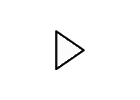
 Find Rubric
Find Rubric
