Participation Yoga Practice 19
- Due No Due Date
- Points 5
- Submitting a text entry box or a file upload
Options for Participation
- Attend LIVE Zoom Practices available Tuesday and Thursday 1:30-2:45pm
- Follow a written practice
- Follow a recorded Zoom Yoga Session or Youtube Yoga Video from Instructor Links to an external site.
LIVE Zoom Instructions
If attending the LIVE Zoom Practices, at some point the instructor will ask you to type your name in the chat for attendance. You will also be required to participate in polls or breakout rooms on occasion for credit. Please have your video "on" but microphone muted unless you have a question. If you are having technical/internet issues or other issues with this, please email your instructor privately about your concerns. I will enter in your participation scores for the assignment after each class session. If you are consistently late or leaving early or absent during check-ins, points will be deducted from your score.
NEW - Written Option Instructions
Now that you've had time to learn from the video instructions on proper breathing and body alignment I would like to give you the option of doing a written practice created by some of my teaching aides last term that were in the 200 hour yoga teacher training program at SRJC
The nice part about written practices is being able to go at your own pace and holding certain poses as long as your body needs. You can also do them outdoors in nature! You will still need to send in a time-lapse video of you completing the practice for credit and accountability. Include the name of the practice you did in the submission comments.
Written Practices by Alicia
Gentle Yoga Download Gentle Yoga
Beginning Flow Download Beginning Flow
Written Practices by Lindsay
Sequence 1 Download Sequence 1
Sequence 2 Download Sequence 2
Sequence 3 Download Sequence 3
Sequence 4 Download Sequence 4
Sequence 5 Download Sequence 5
Sequence 6 Download Sequence 6
Sequence 7 Download Sequence 7
Pre-recorded Instructions
If you are doing recorded videos, you will be required to turn in a time-lapse video of you doing the practices. Then attach the video on this assignment by the due date. Include a description of the video you chose to do in the submission comments. For example, the name of the video on youtube or date of Zoom yoga practice session, etc..
how-to create a time lapse video on iPhone
Links to an external site.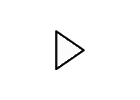
Time-lapse video on Galaxy Links to an external site.
Click on the blue "Submit Assignment" button in the upper right hand. You will be able to attach your time-lapse video file and use the submission comment to leave a description of the video you chose to do. The Canvas Student Guide provides instructions for submitting an online assignment.
 Find Rubric
Find Rubric
