Annotating a Text
Description:
In this module, you will read a passage in your Pathways book about a young man in Malawi,
Africa. In the story, he creates a very useful invention.
Can you point to Malawi on this map?
You will read with purpose by writing notes or annotating as you read the text. Annotating is a way to write notes while you read to interact with the text, to find out what you already know and to discover what you still need to know.
I demonstrated annotating a text in our last Zoom class.
Materials:
- Your textbook: Pathways Reading, Writing and Critical Thinking, 2nd edition
- pages (pp.) 25-26 / "The Power of Creativity"
- pages (pp.) 25-26 / "The Power of Creativity"
- A graphic organizer to help you take notes, paragraph by paragraph.
What is it? A graphic organizer is a document that has spaces for you to write specific information. It helps you to focus and organize your thoughts in writing.
Where is it? You will click "Next" at the bottom of this page and find the document in the next part of this module. But first, finish reading this page!
Purpose:
Why am I doing this?
As you read in the introduction to Reading for Understanding, reading is an important skill to keep improving. It's not a matter of being either a good or bad reader, but being a developing reader.
One of the objectives of this module is to:
- Apply critical thinking skills to respond to adapted selections of fiction or nonfiction*.
When you read critically, you read:
-
- carefully
- actively
- reflectively
- analytically
We use the graphic organizer because the margins (blank spaces around both sides of the text areas) in our textbook are really small, and you'll need more space to write.
*By the way, " The Power of Creativity" is a nonfiction passage because it is about a real person and real events.
What to gain:
The graphic organizer is set up for you to find the definition of vocabulary and details in the passage. You will also identify what happened first, next and after that.
Upcoming activities:
Will I ever use this again?
You will use a graphic organizer to take notes for every passage you read in the Pathways textbook. Taking notes will help you to understand the reading, answer questions on assignments and quizzes and write summaries. Plus, in your future education, taking notes as you read will help you to be a stronger student.
Learn More:
Many teachers teach their students to annotate in the margins of their books. This is great if there is enough space and the student will not sell the used book at the end of the semester.
However, our Pathways textbook has very small margins, so we will use a separate page called a graphic organizer to be able to write more about what we're reading. You can learn how to annotate in this video.
You can see how a teacher trains their students to annotate a text in this video:
How to Annotate Using a Graphic Organizer.mp4 Download How to Annotate Using a Graphic Organizer.mp4
Talking to the Text Video
Links to an external site.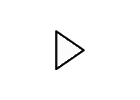
Okay, now you can click Next on the bottom right to find your graphic organizer.